OpenVPN server on Mikrotik with IOS13 client
Mikrotik OS6.47
Generate a Self-Signed CA certificate
/certificate add name=mt.ca common-name=mt.ca key-usage=key-cert-sign,crl-sign trusted=yes
/certificate sign mt.caGenerate a certificate for the vpn server (mikrotik router), sign it and trust it.
/certificate add name=ovpn.server common-name=ovpn.server
/certificate sign ovpn.server ca=mt.ca
/certificate set trusted=yes ovpn.serverGenerate a certificate for the vpn client (ipad or phone) and sign it.
/certificate add name=iosvpn.client common-name=iosvpn.client
/certificate sign iosvpn.client ca=mt.ca
/certificate set trusted=yes iosvpn.clientExport CA certificate
/certificate export-certificate mt.caExport client certificate to pcks12 file type (required for ios)
/certificate export-certificate iosvpn.client export-passphrase=12345678 type=pkcs12Exported client key pair is now in files with the filename cert_export_iosvpn.client.p12
Import it to OpenVPN connect with iTunes
cert_export_mt.ca.crt
Content of this file has to be placed at the end of .ovpn config file
.ovpn configuration file for IOS
client
dev tun
proto tcp #### Mikrotik uses TCP only
remote mynetname.net ### or IP address
port 1194 ####If you use defult port
resolv-retry infinite
nobind
persist-key
persist-tun
tun-mtu 1492
mssfix 1400
auth SHA1
auth-user-pass
verb 5
;comp-lzo ###(disable compression)
remote-cert-tls server
cipher AES-256-CBC
redirect-gateway def1 ### ios wont work without this
;remote-gateway 192.168.6.1
;dhcp-options DNS .8.8.8.8
;route 192.168.6.0 255.255.255.0 192.168.6.1
<ca>
-----BEGIN CERTIFICATE-----
### CONTENT OF mt.ca.crt FILE ###
-----END CERTIFICATE-----
</ca>
Save as iosclient.ovpn and import to OpenVPN connect on ios
Mikrotik OpenVPM server config
/ip/pool
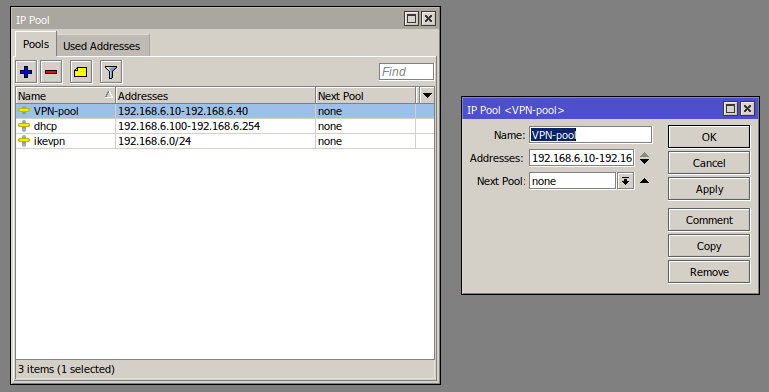
/ppp/profile
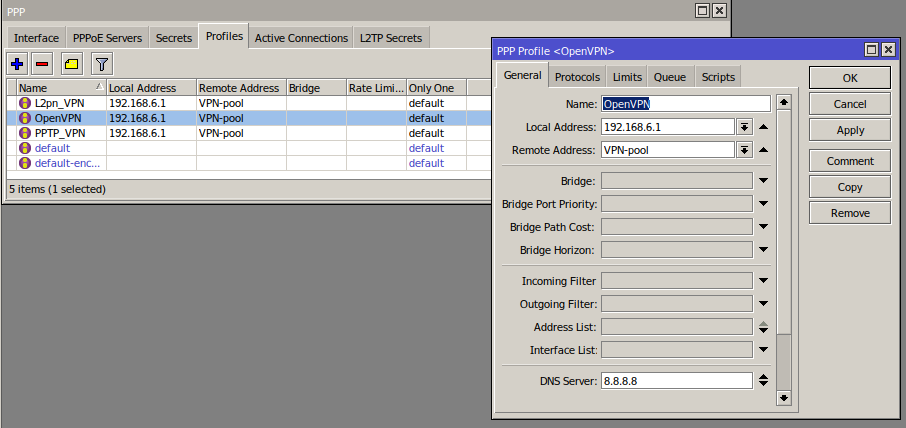
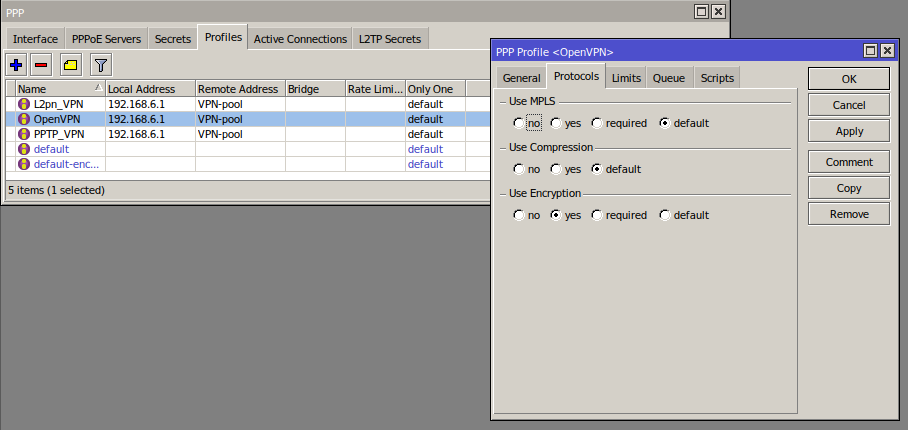
/ppp/secrets
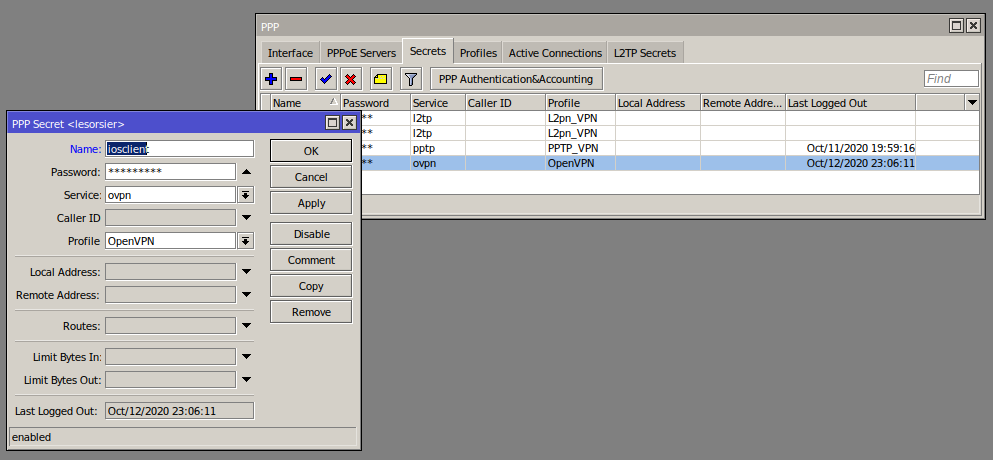
/ppp
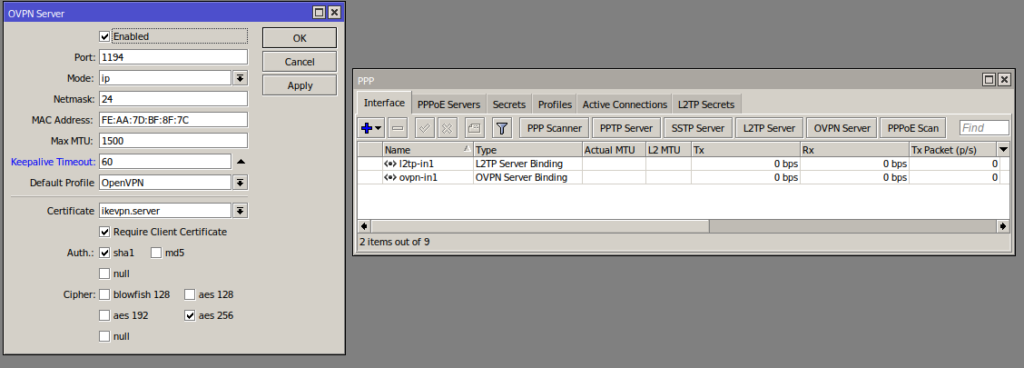
Open TCP port 1194 on firewall
/ip firewall filter add action=accept chain=input comment="allow OpenVPN" disabled=no dst-port=1194 protocol=tcp2 Comments so far:
Leave a Reply
Tags: .ovpn ios config, ios, ios openvpn client, ios13, mikrotik, openvpn, OpenVPN server, VPN
Para mim não funcionou. Aliás, onde vai o certificado cliente no arquivo de configuração? Não consigo importar o certificado no OpenVpn client
I tried your guide but I get transport error on “hostname”: NETWORK_EOF_ERROR
Any suggestions?