L2TP + IPsec VPN on Mikrotik router (IOS 10 support)
PPTP is not supported anymore by Apple. In order to connect to your vpn with iPhone or iPad you have to use different protocol.
This is how to do it on Mikrotik router.
1. IP > Addresses
Assign IP addresses for each interface, public on ether1-gateway and private on ether2.
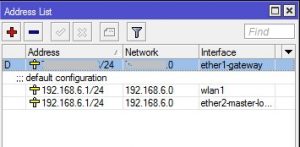
2. IP > Pool
Set range of IP addresses for your remote devices.
192.168.16.10-192.168.16.20 for example.
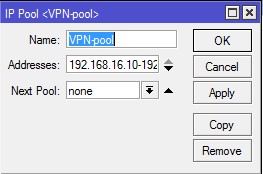
3. PPP > Interface – Enable L2TP Server
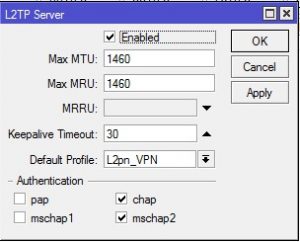
4. PPP > Profiles (make one)
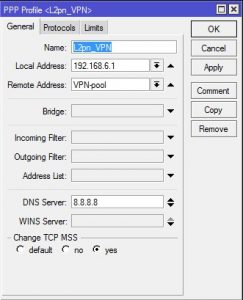
5. PPP > Secrets (set user name and password)
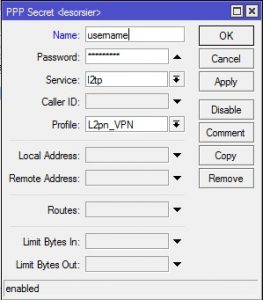
6. IP > IPsec > Peers
(make new peer, set secret)

7. IP > IPsec > Proposals
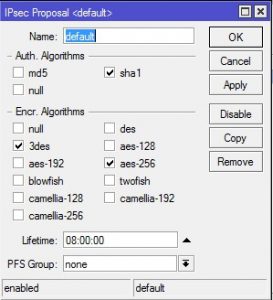
That’s should be all.
Make sure you select MS-CHAP v2 on connecting.
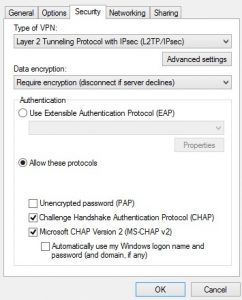
And put your IPsec secret here.
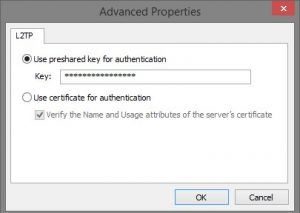
On IOS 10
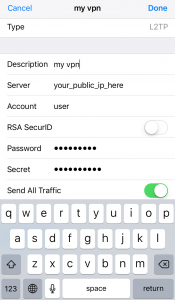
is possible with vodafone station router i try many time but not connect with pptp yes but with l2tp no
Ivan, have you found a solution? Hai trovato una soluzione Ivano per collegare un iphone/ipad via vpn ad una Vodafone station?Grazie Ed
If it supports port forwarding or dmz , it should work.
Can not make this to work, with this configuration get:
– failed to pre-process ph2 packet.
– peer sent packet for dead phase 2.
Same problem
Same here
Same problem.
My l2tp with ipsec works from Mikrotik to Mikrotik routers. Fails with iPhone.