M-Audio profire 610 on HighSierra 10.13
Disable system integrity protection
Hold down Command-R on boot.
Wait for OS X to boot into the OS X Utilities window.
Choose Utilities > Terminal
csrutil disable
rebootInstall latest available profire driver ProFire_Series_2.4.4
Download driver + modified kext + kext utility here
Delete M-AudioFireWireDICE.kext from
/library/extensions
/system/library/extensions
Set permissions for modified kext
sudo chown -R root:wheel M-AudioFireWireDICE.kext
sudo chmod -R 755 M-AudioFireWireDICE.kextCopy modified M-AudioFireWireDICE.kext to
/library/extensions
Run kext utility
Reboot
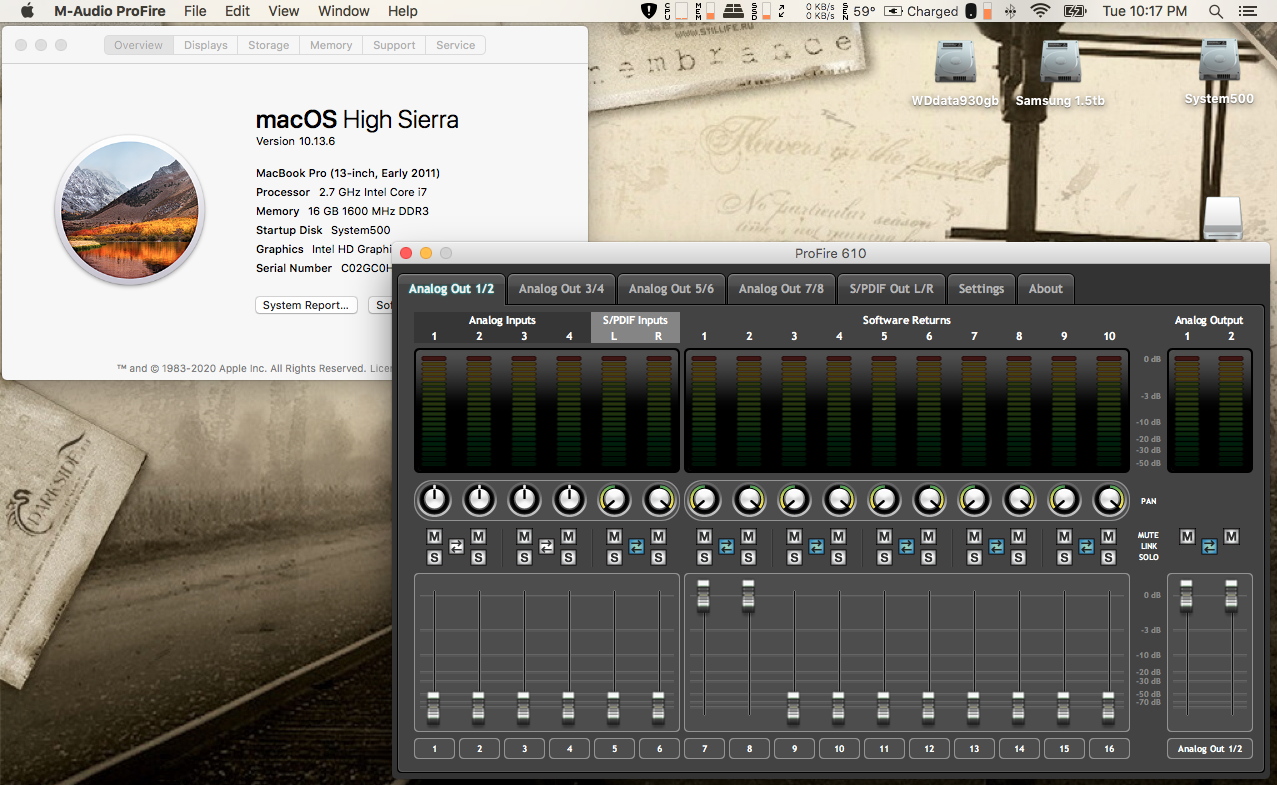
9 Comments so far:
Leave a Reply to Brian Freeman Cancel reply
Tags: driver, High Sierra, m-audio, osx, profire 610
I am having a problem! When I turn on the audio interface the computer crashes.
The commands to set permissions above are different from the ones that are in the file folder I down loaded.
Which should I use?
Is there something I am missing?
Thank you so much!!!!
put the kext file in /library/extensions/ and then change permissions.
so, navigate to foleder and apply those two commands.
Screenshot above is made by me, so it works on highsierra and 10 years old MacBook pro.
Hello,
I’am looking for a method to make my m-audio profiteren lightbridge getting to work on high sierra.
Shall this method work for me? Or can you help me out?
Will this work for the Profire 2626?
it should work
I tried it 3 times would not work
Worked for me on Mac Pro Mid 2010 2X2.66 10.13.6
Just cd to /Library/Extensions after copying kext there and then set permissions, ran utility (took about 2mins) and rebooted.
Everything works for ProFire 610.
Ok… when I run the commands to set the permissions I am getting this message:
“chown: M-AudioFireWireDICE.kext: No such file or directory”
… and I have repeatedly verified that the files do exist in both folders.
PLEASE HELP!!!!
OMG, you really saved my day! Regular 2015 15″ MacB00k Pro under High Sierra, abandonware M-Audio ProFire 610. Recognised by system, but not the apps. Right now, it is OK again!
Many thanks! Who would suspect Bash code from a Hackintosh website to set my old but brave regular Mac back on track?
@ Grant Garrison: sorry for the late reply, but have you tried changing directories in Terminal? [CD],next [system>library>extensions],worked for me…
Once Terminal says this directory exists, please meticulously follow the steps outlined by the OP in the TextEdit file, and you will be fine.
Good luck!